Yes. The beauty of dynamic QR Codes is that you can change the content at any point in time without printing the QR Code again. A PDF QR Code is a dynamic QR Code as well and here you find a quick guide how to change the PDF file of an existing QR Code.
How do I replace a PDF in the QR Code in my account?
1. Login to your account
Then, go to the QR Codes section.
 QR Code section
QR Code section2. Choose the QR Code and click on Replace PDF
In the QR Codes section choose the QR Code you want to replace the PDF and click on Replace PDF.
 QR Code with Replace PDF button
QR Code with Replace PDF button
3. Upload a new or select an existing PDF
If you want to replace your PDF with a more recent version, here is where you can re-upload a new PDF document. Just select an existing PDF file from the dialog box or upload a new PDF.
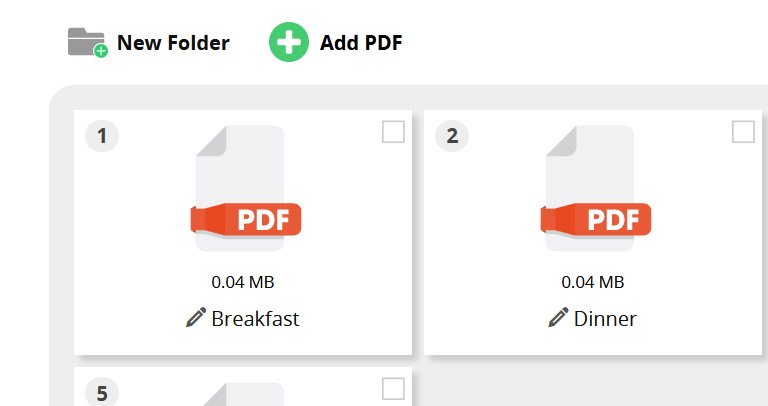 List of PDF files and add new PDF button
List of PDF files and add new PDF button
4. Assign the new PDF
Finally click on Add PDF to assign the new pdf file to the QR Code.
 Assign the new PDF to finalize
Assign the new PDF to finalize
Replace PDF with a Link
1. Click on Edit next to the PDF QR Code
If you want to link to a regular website instead of a PDF file you can edit the PDF QR Code and set any target URL. Just click on Edit next to the QR Code .
 QR Code with Edit button
QR Code with Edit button
2. Enter the URL and click on Save
Now enter the new URL and click on Save. If you scan the QR Code again you will be forwarded to the new URL you provided.
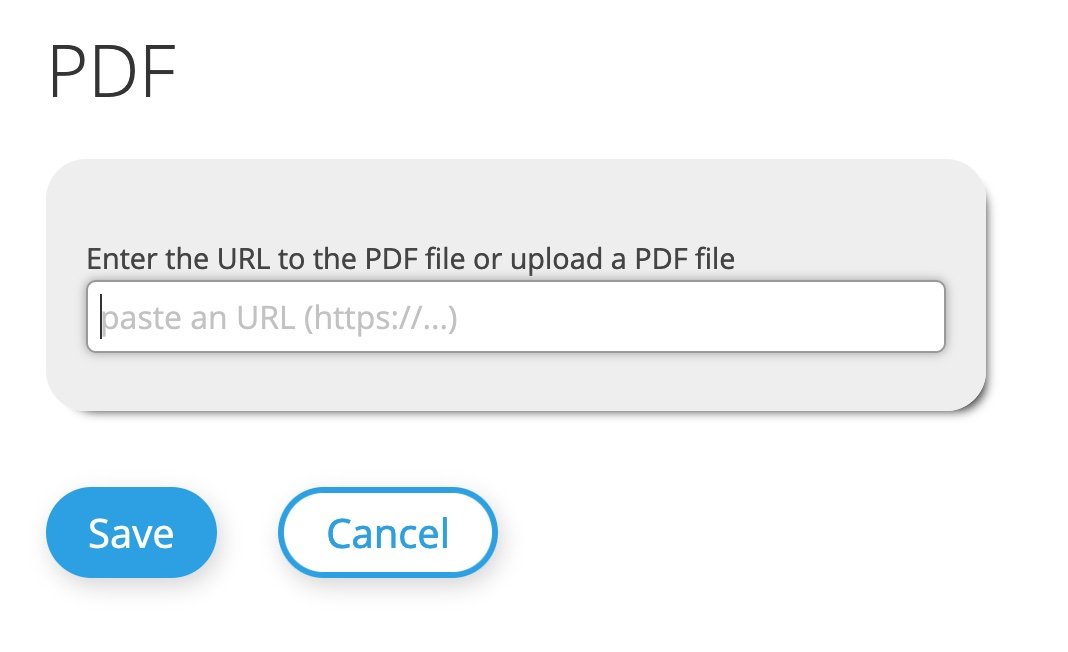 Assign any URL to the PDF QR Code instead of a PDF file
Assign any URL to the PDF QR Code instead of a PDF file