When generating a QR Code, you can choose between different levels of error correction. Error correction helps, that a QR Code stays readable, even if some pixels are missing. Sometimes this is done on purpose when placing a logo in the QR Code, but sometimes the code just gets damaged, like CDs get scratched, but they will be still readable by CD players.
There are 4 different levels of QR Code error correction
- Level L – up to 7% damage
- Level M – up to 15% damage
- Level Q – up to 25% damage
- Level H – up to 30% damage (recommend for QR Codes with an embedded logo)
The higher the error correction level, the more pixels of the QR Code may be damaged, but the bigger the QR Code gets. The following example shows the QR Code with the same URL for all four types of error correction levels:
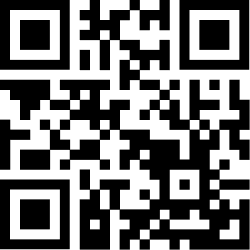 |
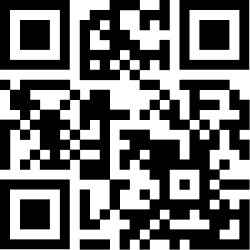 |
| Level L 7% |
Level M 15% |
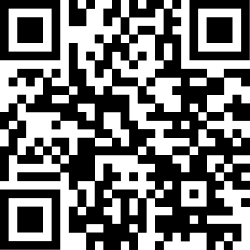 |
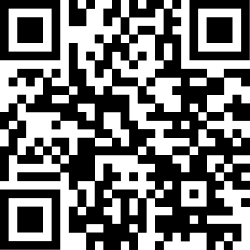 |
| Level Q 25% |
Level H 30% |
As you can see the QR Code with the same URL encoded gets bigger the higher the error correction level is. The QR Code with level L has 25×25 pixel whereas the code with level H is already 29×29 pixel wide. To change the error correction level when creating a QR Code just go to Advanced Design > Options > Error Correction Level and set your desired error correction.
Designer QR Codes and Error Correction
 Designer QR Code using error correction for placing a logo inside the code
Designer QR Code using error correction for placing a logo inside the code You can use error correction to create a Designer QR Code. In a designer QR Code you can embed your own logo, brand the code with your own colors or use your own shapes. The logo should be centered in the QR Code and may take up to 30% of the surface when selecting level H for error correction. If you design a QR Code, always make sure that the QR Code stays readable by scanning the code with different devices and QR Code Reader Apps.
Recommended Error Correction Level
We recommend to always use the highest error correction level H for designer QR Codes, so you can maximize the size of your logo in the QR Code. If you just have a black & white QR Code the error correction level L is sufficient.
You can directly jump to our EPS QR Code Generator to create QR Codes with different levels of error correction right away. The editor shows a preview of the QR Code in the selected level.