Since iOS11 iPhones support QR Code reading with the native camera app out of the box. That means finally all 3rd party QR Code Readers are obsolete. No reading problems anymore, no ads displayed after scanning the QR Code and no apps that spy your scans – Apple supports just simple, fast and reliable QR Code decoding with the built-in camera app.
QR Code Types supported by iPhones
vCARD QR Code
When creating a QR Code with a vCard encoded, Apple devices now recognize the contact information and offer to add the contact to the address book. However, please note that static vCards have limit space for contact information and that data cannot not be changed after the QR Code has been printed. Moreover, users have reported that the internal camera app replaces the first name with the last name and vice versa and there are problems decoding UTF-8 characters. To overcome these issues, we recommend you to use QR Code Business Card as an alternative for rich contact information.
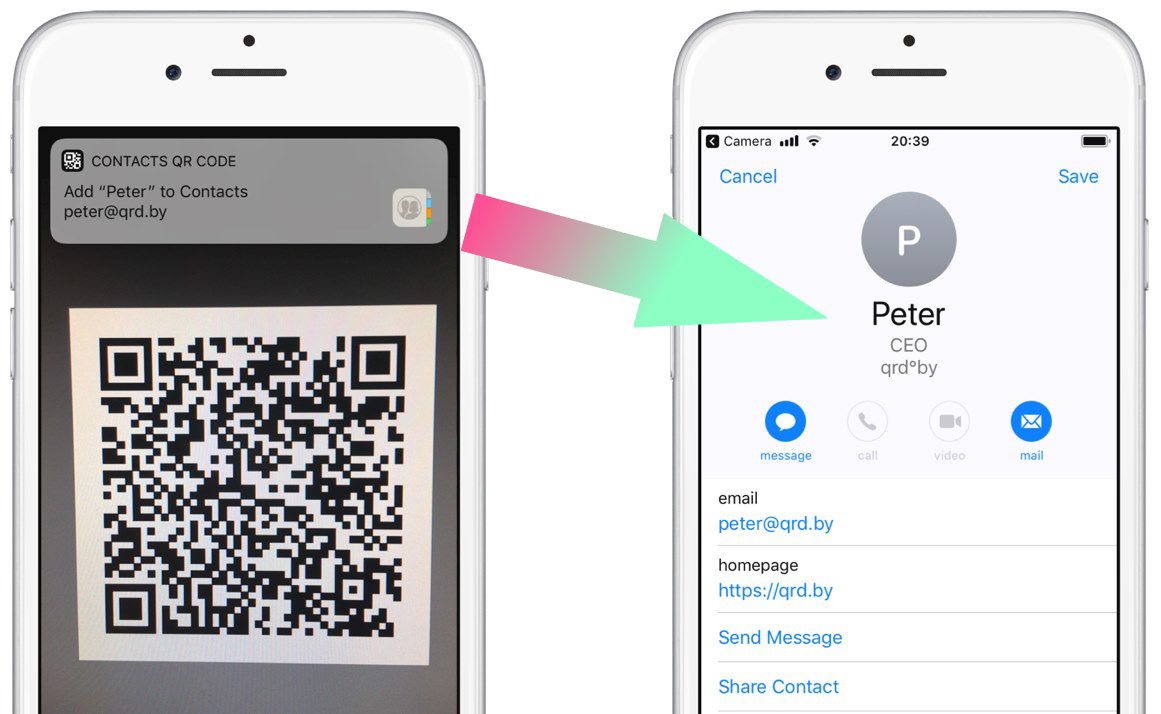 Scanning the QR Code on the left will add a contact to your address book
Scanning the QR Code on the left will add a contact to your address bookWebsite QR Code
When you open the camera app and you hold the camera over a QR Code, the app will display a small box in the upper screen with the QR Code type and the action to be performed. When the camera recognizes a URL, the app suggests opening the URL in the Safari browser.
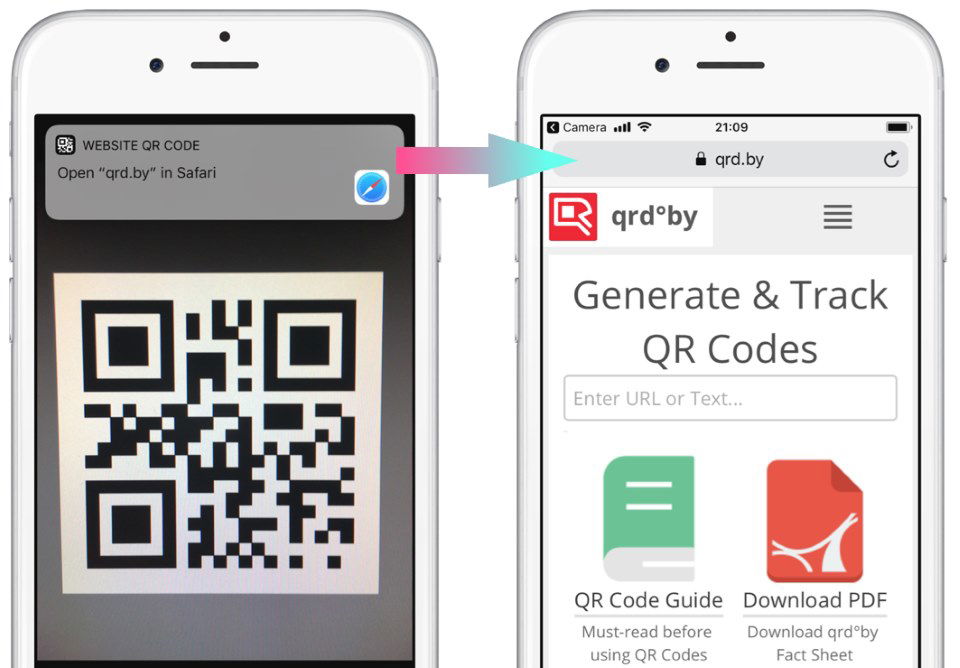 Scanning the QR Code on the left redirects to the website on the right
Scanning the QR Code on the left redirects to the website on the rightWiFi QR Code
Finally, Apple decided to allow connecting to Wi-Fi networks directly through a QR Code. This was not possible before using a third-party app.
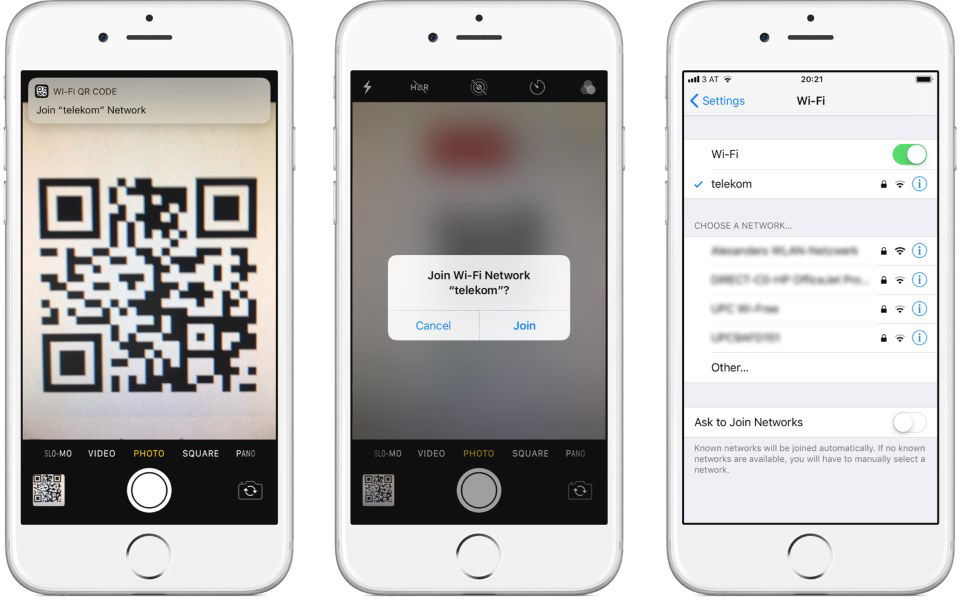 Scanning the QR Code on the left will connect you to a WiFi
Scanning the QR Code on the left will connect you to a WiFiEvent QR Code
With a calender QR Code you can encode an event to a QR Code that is added directly to the calendar when scanned.
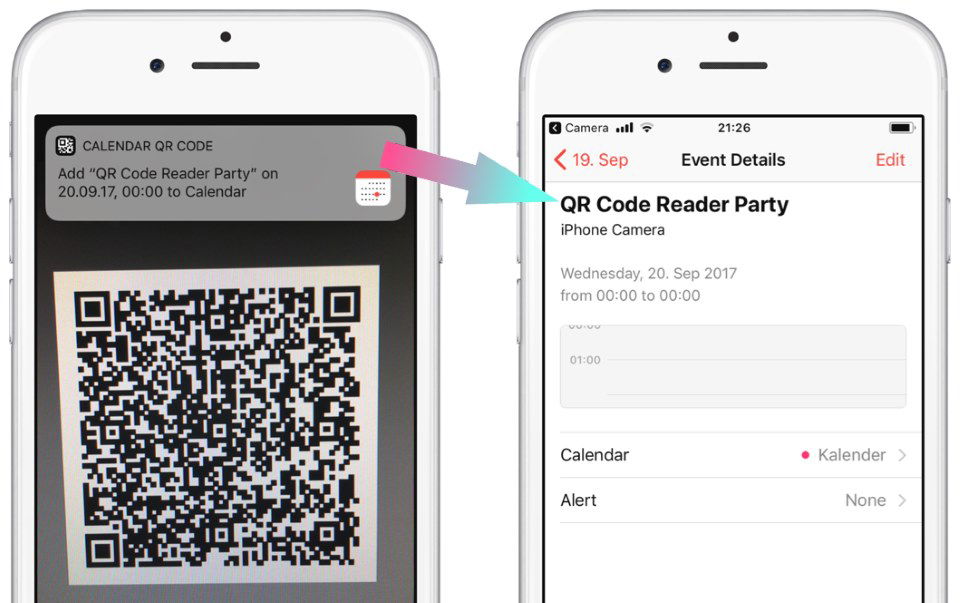 Scanning the QR Code on the left will add an event to your calendar
Scanning the QR Code on the left will add an event to your calendarSMS QR Code
With a short message encoded in a QR Code you can send an SMS right away to a mobile phone number
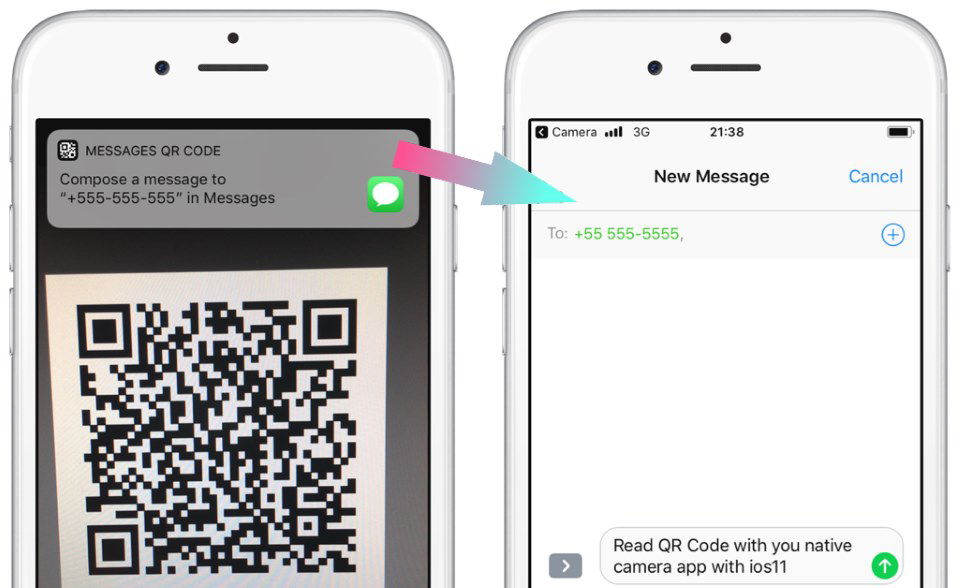 Scanning the QR Code on the left will create a SMS ready to send
Scanning the QR Code on the left will create a SMS ready to sendMobile deep linking QR Code
Another cool feature introduced by Apple is that QR Codes with mobile deep links encoded may redirect you directly into an App. For example, a deep link fb://profile/797956836984515 will open the Facebook App on your Phone and jump to our Facebook company page.
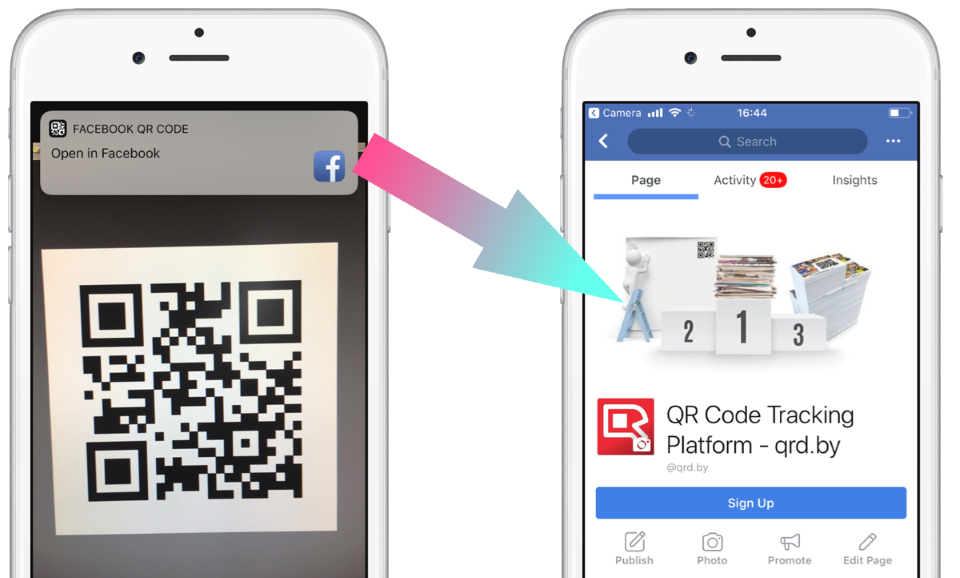 Scanning the QR Code on the left will deep link you in the Facebook App only when installed
Scanning the QR Code on the left will deep link you in the Facebook App only when installedPlease use such deep links with caution! If someone scans the QR Code from above and the Facebook App is not installed, the QR Code simple does not work!
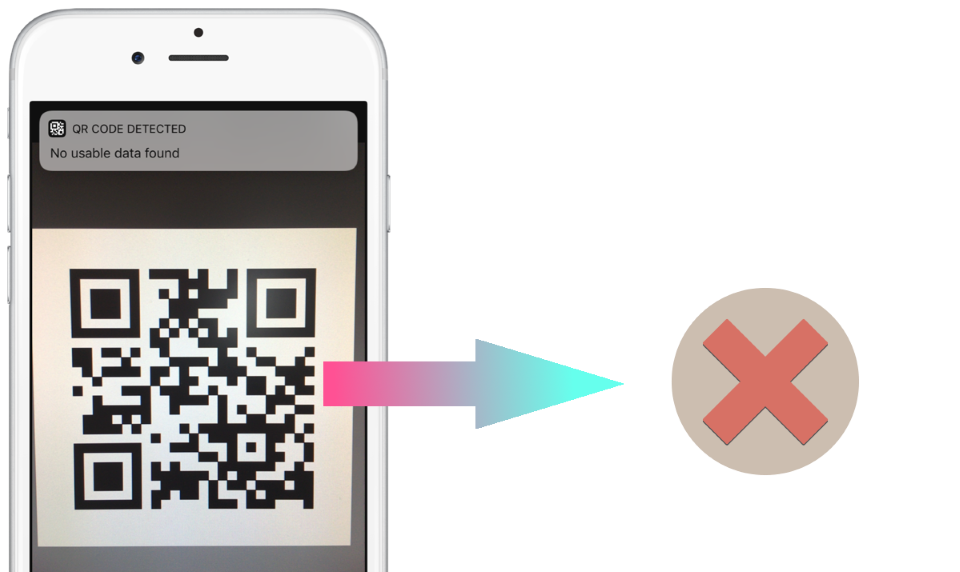 Scanning the QR Code on the left will do nothing if Facebook App is not installed
Scanning the QR Code on the left will do nothing if Facebook App is not installedInstead of using deep links we recommend using Facebook QR Codes. They first check if the App is installed and if not, the browser with the Facebook page is opened as a fallback.
Benefits of the internal camera app
No more reading problems
The built-in camera app enables the standardized reading and processing of QR Codes in all formats. Many third-party apps could not handle all formats such as business cards or events.
No annoying advertising banners
Almost all free QR Code readers display advertising banners before redirecting the user to the actual landing page. That's history from now on.
No Spyware
Many QR Code readers try to access the user's position data or transmit the visited websites in the background. The transmission of sensitive data to third parties is thus excluded.
No technical barriers
For marketers this means using QR Codes in advertising is a game changer. It is super easy for users to scan QR Codes. There is no technical barrier anymore because installing a third-party-app is no longer necessary.
The new iOS11 has been available since mid-September 2017, depending on which country you are in. The QR Code Scan feature supports all types of QR Codes. Here's a look at some of the key features.
Conclusion
Removing the need of a third-party app to decode QR Codes will have a boost in people scanning QR Codes. The low technical barrier for scanning and the high dissemination will make QR Codes an even more valuable tool in the marketing world.