With our QR Code tracking service, you can receive an e-mail as soon as one of your QR Codes has been scanned if you enable the notification function. In the e-mail you will already find the most important information about where and from which device the QR Code was scanned, without you having to log in to the portal.
How do I enable scan notification?
1. Log into your account
Then, go to the QR Codes section.
 QR Code section
QR Code section2. Select a QR Code and activate the notification
Select a QR Code and click Options. In the next step, click on the Mail icon to activate the notification function.
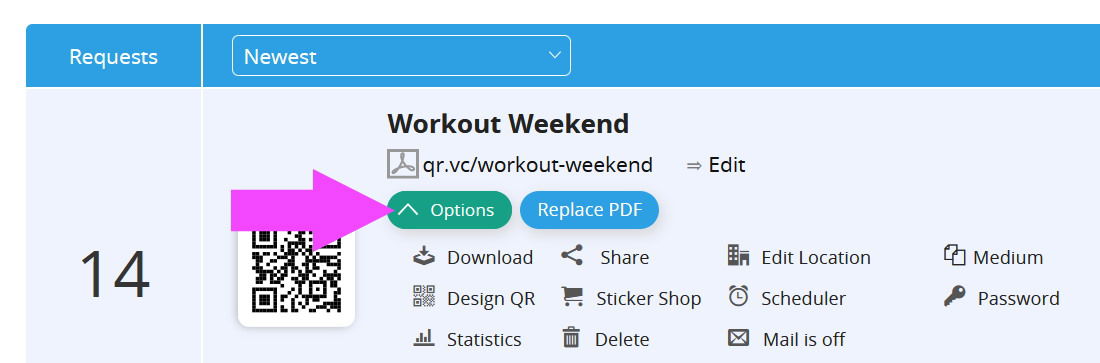 QR Code option menu
QR Code option menu
3. Specify an optional recipient
The notification will be sent to the email stored in the account. However, you can also specify an alternative email for each QR Code, to which the notifications will be sent after verifying the email's ownership.
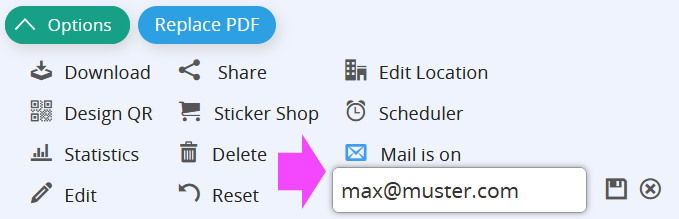 Activated notification function with alternative recipient
Activated notification function with alternative recipient
Design an e-mail template with your own CI
With our white label product you can fully customize the email with your own CSS and HTML in the branding section.
Notification for admins
As an admin of a White Label account, you can receive notifications of scans from all users. To do this, go to the Statistics section in the administrator area and activate the Scan Notification switch.
 Receive Scan notifications from all users
Receive Scan notifications from all usersSMS Alerts
 SMS alert on QR Code Scan
SMS alert on QR Code Scan
Instead or in combination with a email notifications you can now also send sms alerts when a QR Code is scanned to the user’s mobile phone. Learn more about SMS Alerts on QR Code Scan
Webhooks
As a further possibility to receive notifications, we offer webhooks in our paid packages. With a webhook, you set a URL that is called when a QR Code is scanned and the scan information is transferred to the URL as parameters.