When you create a PDF QR Code you will basically link to a PDF file that you have uploaded. When a user scans the QR Code he is being redirect to the PDF file. However, in some cases the PDF file is not showing on the user's device. Here is a list of possible reason that helps you with troubleshooting.
The link to the PDF is not correct
It may happen that when you have uploaded a PDF document, that you will delete the PDF document in a later point in time. When someone scans the QR Code the users will get a page not found error or a blank screen. Please make sure that the target URL of the QR Code always points to an existing resource.
The PDF file is downloaded in the background
When you create a PDF QR Code, you can set a direct download of the PDF file without an intermediate page. It works well with Apple devices, since they can display the PDF file directly in the browser after scanning the QR Code. This option is not recommended on Android devices, since a download usually takes place in the background and the PDF file is not immediately displayed. Turn off the direct download for Android devices, click on save and try again.
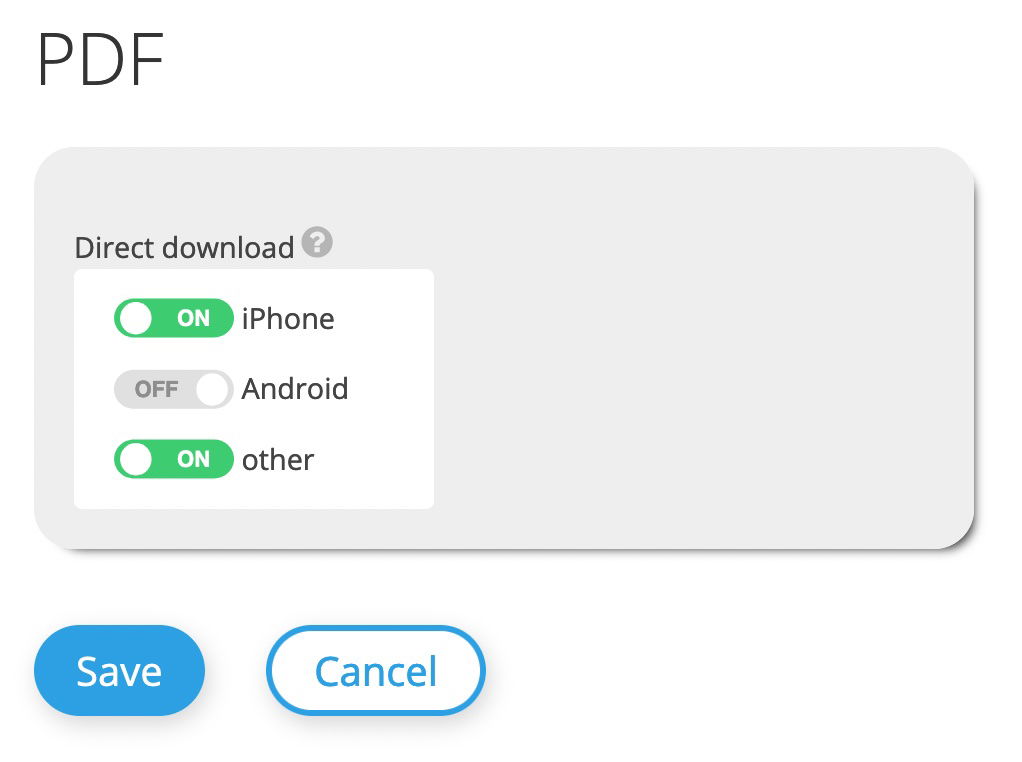 Direct Download of PDF on Android devices might hide the PDF document in the background
Direct Download of PDF on Android devices might hide the PDF document in the background
Your QR Code Reader cannot display PDF documents
If you are using a 3rd party QR Code Scanner (e.g. Kaspersky QR Scanner), the scanner might not be able to render a PDF file. Try to scan the QR Code with the native camera app of your smartphone and see if displaying the PDF document works.