Decode the QR Code
Using an App on the Phone
 Display the content of a QR Code when scanning
Display the content of a QR Code when scanning
Using the ZXing online service
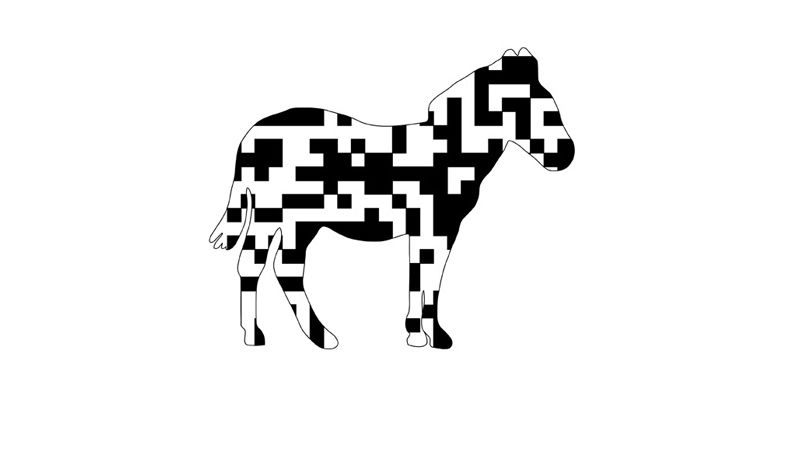
You can also use ZXing's online service to read the content of a QR Code. Upload the QR Code as an image file or enter a URL where the QR Code can be downloaded and then click on Submit data. As a result, you will receive the text or link encoded in the QR Code.
Anatomy of a QR Code
Dynamic QR Codes
If the domain of the encoded URL contains "qrplanet.com" or belongs to any other QR Code platform, it will be a dynamic QR Code. Dynamic QR Codes have mostly shortened URLs encoded. e.g. https://qrplanet.com/4a and therefor they are less crowded and smaller than static QR Codes.
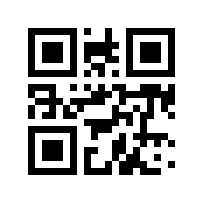 A dynamic QR Code with a shortened URL: https://qrplanet.com/4a
A dynamic QR Code with a shortened URL: https://qrplanet.com/4a
Static QR Codes
Any other URL will probably be encoded in a static QR Code. Those are typically long URLs or just links to the homepage of a company. Static QR Codes can also have textual information for contact details, events, or Wi-Fi connections.
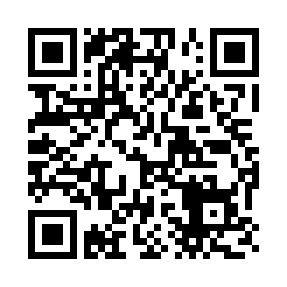 A static QR Code where the content cannot be changed anymore
A static QR Code where the content cannot be changed anymore
The destination and contents of a static QR Code cannot be changed once they are printed. Scan statistics will not be available either unless the destination URL is tracked in some other way.
If you are the administrator of the destination site, you may be able to update the content or create some internal redirection. Unfortunately, we cannot assist you on this.
If you are uncertain or want us to take a look at it, please send an image of your QR Code to our Support Team