Apple supports since iOS11 reading QR Codes with the internal camera. When creating a QR Code for a QR Code Business Card you can easily scan the QR Code with your iPhone and add the contact to your address book. The following tutorial explains the nessesairy steps how to add a new contact after scanning the QR Code of a business card.
First you need to tap on the contact icon on the QR Code Business Card on the right bottom.
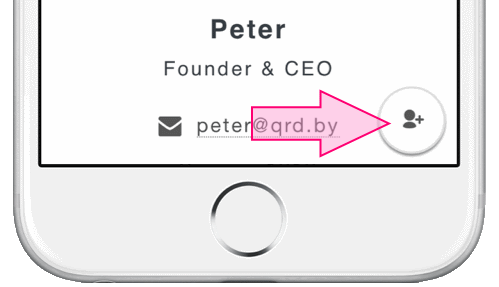 Add contact icon on bottom right of a QR Code Business Card
Add contact icon on bottom right of a QR Code Business Card2. Tap on the Profile Image
Now the contact will popup and you tab strong on the profile image or the placeholder if no foto exists until a context menu appears.
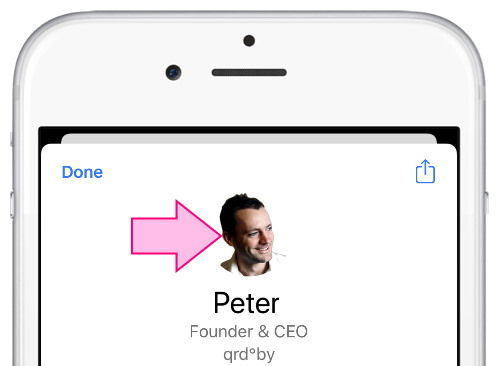 Contact with profile image on an iPhone
Contact with profile image on an iPhoneIn the context menu now tap on Create New Contact
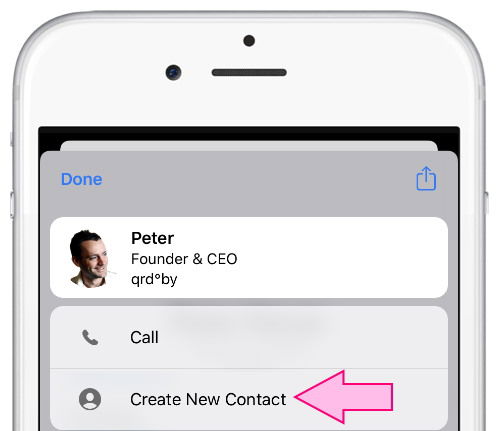 Context menu with menu item to create a new contact on an iPhone
Context menu with menu item to create a new contact on an iPhoneNow you can save the contact to your address book by tapping on Done
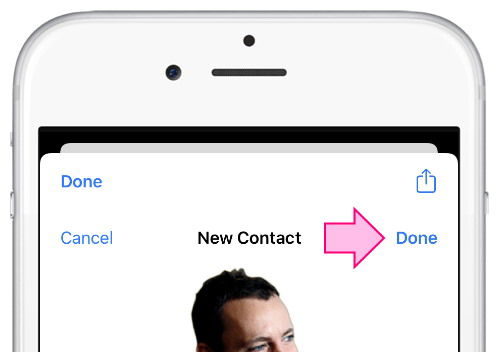 Done button to save a new contact on an iPhone
Done button to save a new contact on an iPhone15 seconds video tutorial
The following short video shows you an alternative way how to add a contact in 15 seconds to your address book.