Anatomy of a static QR Code
A static QR Code has the target URL directly encoded and will never expire. So, when you scan a static QR Code, you will be redirected to the target URL with no additional intermediate links in between. This ensures that the QR Code will live forever and continues to work as long the target URL is online. However, there are two crucial disadvantages when using static QR codes:
- You cannot track who scanned the QR Code
- You cannot change the target URL once you have printed the QR Code!
So, if the target URL is broken or not reachable the QR Code will not work anymore.
We strongly recommend you use dynamic QR Codes. You can change the target URL any time after printing in case the target URL is broken.
Static QR Code types
Besides URLs there are other types you can use in a static QR Code. When you create a static QR Code, you can pack all information in the QR Code itself. When you scan the QR Code your mobile device will be able to process the information offline for example creating an event or add a contact to your address book. There is no need for an internet connection, except when you want to sync your event or contact into the cloud.
There are various standardized types of static QR Codes explained below. You can create those types of QR Codes on your own by clicking on each of them or going straight to our free QR Code Generator.
Text
The simplest information you can encode in a QR Code is a text message containing up to 4.296 chars.
 QR Code with a simple text message: “This is a text” encoded
QR Code with a simple text message: “This is a text” encoded
vCard
If you plan to print a QR Code on your business card you may want to use a vCard. A QR Code with a vCard encoded provides contact information that can be added to the phone's address book immediately after scanning.
 QR Code with a vCard encoded
QR Code with a vCard encoded
Again: once your address changes you need to re-create the QR Code with updated address information. However, you can also create QR Codes that link to a dynamic QR Code Business Cards where you can change the contact information after printing.
WI-FI
For Android Phones this handy QR Code type can connect you to a Wi-Fi Hotspot right away. New: Since the release of the latest OS on Apple devices, QR Codes can be read with the native camera app on iOS and you can also connect to a Wi-Fi with an iPhone.
 This QR Code will connect you to a WPA secured Wi-Fi with the SSID: testSSid and the password: test
This QR Code will connect you to a WPA secured Wi-Fi with the SSID: testSSid and the password: test
Event
With an Event QR Code, people can scan a QR Code and directly add your event to their calendar.
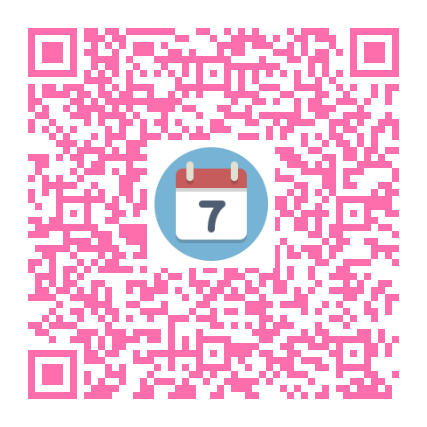 Automatically adds an event to your calendar
Automatically adds an event to your calendar
Call
Initiate a call with a QR Code. The user is offered to dial a number after scanning the QR Code.
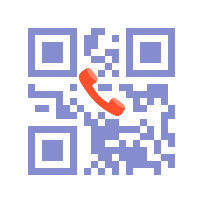 Init a phone call after scanning this QR Code
Init a phone call after scanning this QR Code
SMS
A QR Code with a ready to send a text message is an SMS QR Code. After the user scans the QR Code he can send the text encoded in the QR Code to any mobile number or to a predefined number of your choice.
 QR Code with an SMS “Hello” that will be send to the number “12345678”
QR Code with an SMS “Hello” that will be send to the number “12345678”
E-mail
Like you can create an SMS QR Code the same applies to E-mails. Encode an E-mail with subject, recipient, and body in a QR Code and the E-mail is ready to send after the users scan the QR Code.
 This QR Code will send an E-Mail to us with the subject “QR Planet rocks” and “test” in the message body.
This QR Code will send an E-Mail to us with the subject “QR Planet rocks” and “test” in the message body.
SEPA - Bank transfer
 This QR Code will prepare a payment to Joe Doe’s account DE91 1000 0000 0123 4567 89 for $100 with “Demo payment” statement
This QR Code will prepare a payment to Joe Doe’s account DE91 1000 0000 0123 4567 89 for $100 with “Demo payment” statement
Geo GPS
With a GPS QR Code you can navigate a user to a location. The QR Code has a lng/lat pair encoded. After a user scans the QR Code the Map App will open on the mobile device with the location centered on the map.
 This QR Code has the longitude/latitude 48.267,16.390 encoded which navigates you directly to our company.
This QR Code has the longitude/latitude 48.267,16.390 encoded which navigates you directly to our company.