A QR Code usually has a static URL encoded to which the user is redirected after he has scanned the QR Code. The URL in a static QR Code cannot be changed once printed! In case the target URL is no longer up-to-date or does not exist anymore, you may use a dynamic QR Code instead.
Please note that a static QR Code cannot not be changed into a dynamic QR Code and vice versa.
Change URL without printing the QR Code again
The biggest advantage of a dynamic QR Code is that you can change the target URL without the need to print the QR Code again. The printed QR Code can stay the same only the redirection will change. For instance, if you are using a QR Code to redirect the user to a temporary available voucher, you can change the target URL after the promotion has ended. In this post you will learn how to create a dynamic QR Code and how to change the target URL in a later step.
How to create and change the destination URL of a dynamic QR Code
1. Log into your account
2. Create a dynamic QR Code
Click on Create QR Code from the QR Code or Dashboard section. Then select URL and choose the dynamic option. Enter the target URL. As an option you can set a custom shortened URL. This will be the name that is encoded in the QR Code. Finally click the button Create QR Code.
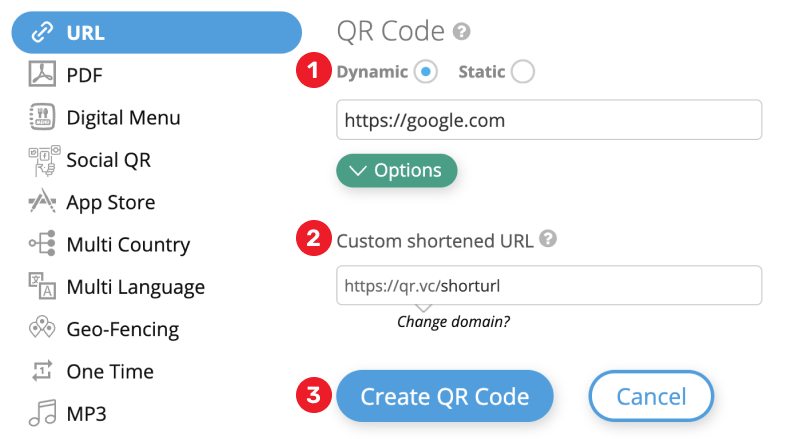 Dynamic QR Code creation dialog
Dynamic QR Code creation dialog
Once you have created a dynamic QR Code you will see the code in your account. On the left side, the custom shortened URL is shown that redirects to the target URL which is displayed on the right. Optionally you can click on the QR Code and set a custom Designer QR Code.
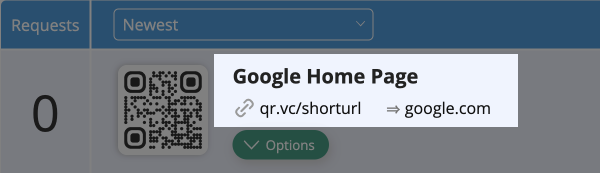 Short URL and destination URL of a QR Code
Short URL and destination URL of a QR Code
3. Edit the target URL
If you have printed the QR Code from above and you decide in a later step to change the target URL simply hover the target URL on the right. You will see that a pencil will occur.
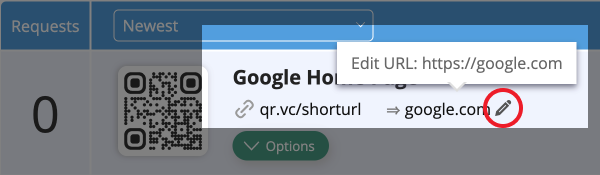 Destination URL update option
Destination URL update option
Click on the target URL to edit the URL. After you set the new URL simply hit enter or click on the save icon.
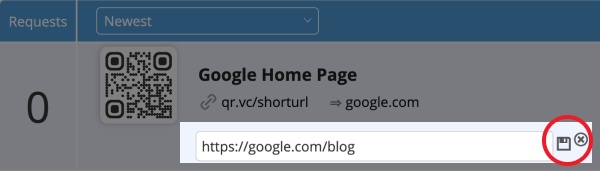 Save the new target URL
Save the new target URL
If you scan the same QR Code after changing the target URL he will now redirect to the new page. Optionally you can also change the title of the QR Code the same way you changed the target URL by clicking on the title.
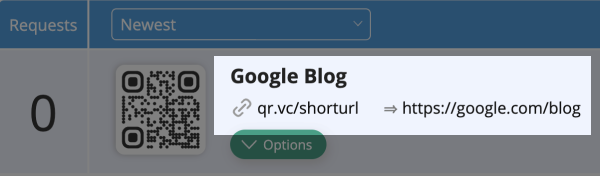 Dynamic QR Code with new target URL
Dynamic QR Code with new target URL
FAQs
How many times can I change the target URL?
You can change the target URL as often as you want at any time you want. There are no limits.
Yes, if you update the URL or the PDF destination of your menu the change will take effect immediately. Both the QR Code destination and the statistics are updated in real time.
Can the QR Code be programmed to change to a different file at a certain time each day?
Yes. You can schedule your QR Codes depending on the time of the day. Learn more about recurring redirects.
I have printed a wrong QR Code on my materials. Can I redirect the QR Code?
You can change the URL of your dynamic QR Code in your account. However, if you have a static QR Code, you cannot change the target URL.