What is Geo-Fencing?
Geo-fencing (or geofencing) is a technique that uses a user's GPS position to provide a high accuracy location-based experience, like receiving a message if within a specified area.
What is a Geo-Fencing QR Code?
A Geo-Fencing QR Code redirects a user to a GPS location-dependent URL. The business logic will process the provided GPS coordinates and redirect according to a set of pre-defined geofences.
You can specify those geofences with GPS coordinates within which the user must be in order to be redirected to the specified URL. The user must always give his consent before the GPS position is transmitted. If no GPS position is received, a default URL may be set to redirect to.
What are the benefits of Geo-Fencing QR Codes?
With Geo-Fencing QR Codes, you can target your marketing campaigns even more effectively. For example, you can divide larger metropolitan areas into different zones and thus target your geographic audience.
Geographical target group marketing
Take advantage of marketing campaigns that precisely target your geographic audience.
More accurate analytics data
Get more accurate analytics data from your users by using Geo-Fencing QR Codes.
Optimized marketing campaigns
With more accurate analytics data, you can optimize your marketing campaigns even more.
How do I create a Geo-Fencing QR Code?
1. Log into your account
Geo-Fencing QR Codes are only available for White Label users.
2. Create a new QR Code
Click Create QR Code to open the QR Code Generator.
 Hit "Create QR Code" on top of your Dashboard.
Hit "Create QR Code" on top of your Dashboard.
 Or click "Create QR Code" on top of your list of QR Codes...
Or click "Create QR Code" on top of your list of QR Codes... Select Geo-Fencing from the available QR Code types.
 New Geo-Fencing QR Code.
New Geo-Fencing QR Code.3. Assign the default URL
Enter the default URL to which the user will be redirected if he scans the QR Code and no GPS info is provided.
This can happen because:
- the GPS position does not match any of the defined rules.
- the user did not accept being geo-located.
- no GPS signal is available.
 Geo-Fencing QR Code default URL.
Geo-Fencing QR Code default URL.You can use the fully customizable GPS dialog screen to inform your users why should they approve being geo-located.
4. Create a rule for each GPS location
The redirection rules can work in three ways:
- You can define different areas and assign a URL to each of them,
- define sets of GPS coordinates and redirect to the closest one,
- or enter a state/region from a fixed list to forward to a specified link.
 Geo-Fencing redirection type selection.
Geo-Fencing redirection type selection.
Once the Geo-Fencing QR Code is created, the type of matching cannot be changed - you can only add more rules.
Either enter longitude and latitude for each of the rules, or enter the name of a city, state/region or even an address, and the GPS coordinates will be applied automatically.
Redirection rule: Radius
Define the different areas that you need by entering a set of GPS coordinates and set a radius in meters for each of them. The areas will be circle shaped and they can be updated anytime just like the destination URLs.
Once the users scan the QR Code and provide their GPS location, they will be redirected to the destination URL assigned to that area. If no area matches the GPS position the user is redirected to the default URL.
 Geo-Fencing QR Code rule based on a radius.
Geo-Fencing QR Code rule based on a radius.This feature provides a better granularity than the standard Multi-Country QR Codes and can be used for advanced Geo-Marketing campaigns.
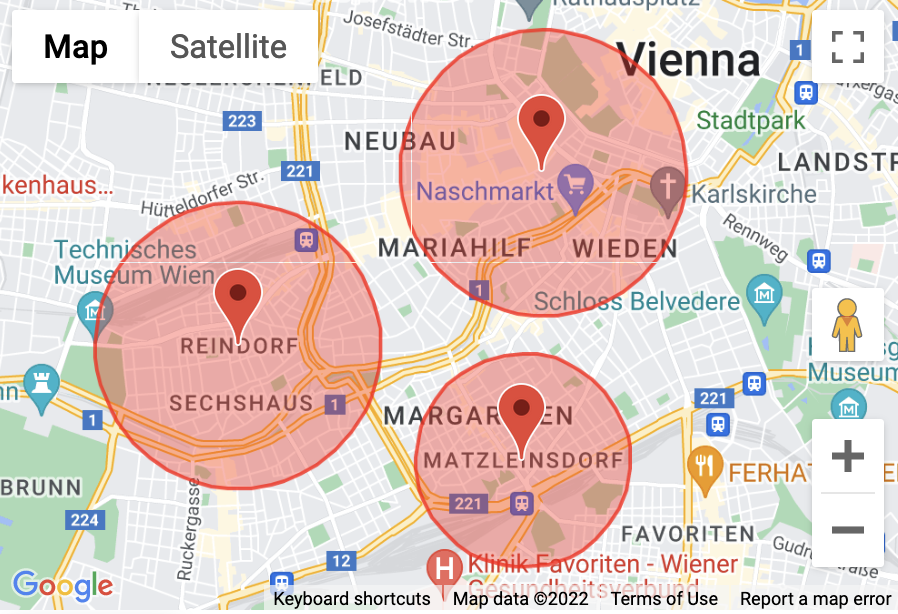 Geo-Fencing QR Code radius based example
Geo-Fencing QR Code radius based example
Redirection rule: Closest Distance
Define a set of GPS coordinates and redirects the users to the closest one depending on their current location.
 Geo-Fencing QR Code based on a closest distance rule.
Geo-Fencing QR Code based on a closest distance rule.This feature is designed for office branches, franchises or large institutions.
 Geo-Fencing QR Code example based on closest distance
Geo-Fencing QR Code example based on closest distance
Redirection rule: Region/State
Choose a region, state, province or other sub-national entity as provided by a list of over 2100 entries (download the full list here). Enter a few characters of the area's name and click on the correct entry to use it.
 Geo-Fencing QR Code based on a regional rule.
Geo-Fencing QR Code based on a regional rule.Please note that when we determine user's location, we rely on their IP address. Keep in mind that the accuracy of this can sometimes vary depending on your connectivity and network settings.
Using the API to mass-create Multi-Region QR Codes
You may also use our API to create Multi-Region Geo-Fencing QR Codes, or set rules, as described in our API documentation.