What is a Multi-Country QR Code?
A Multi-Country QR Code allows you to create redirects to URLs depending on the country from where the user scans the QR Code (Geo-Targeting). The country is looked up based on the IP address sent by the device. If the country cannot be retrieved or there is no specific redirection rule for the retrieved country, the user is redirected to a default URL.
If you want a more specific redirection based on the GPS position of the user, you can create a Geo-Fencing QR Code.
What are the benefits of a Multi-Country QR Code?
The redirection to a specific landing page based on the user's location and geographic position (such as city or country) offers you many advantages. If you want to target prospects and customers from different countries, well-prepared landing pages in the language of the respective users are a great way to go.
Targeted marketing
This allows you to market country-specific services or products in a targeted manner.
Edit after printing
When you printed the Multi-Country QR Code you can change the target URLs for each country or add new countries anytime.
User-oriented marketing
You build professional international marketing that is specifically tailored to users.
Global deployment
Use a single Multi-Country QR Code for all your advertising campaigns in all countries you operate in. You can add as many countries as you wish to a multi-country QR Code.
Saving resources
By using Multi-Country QR you can use only one QR Code instead of creating a new one for each country.
How do I create a Multi-Country QR Code?
1. Log into your account
Multi-Country QR Codes are only available for White Label users.
2. Create a new QR Code
Create a new QR Code and select Multi Country from the available QR Code types
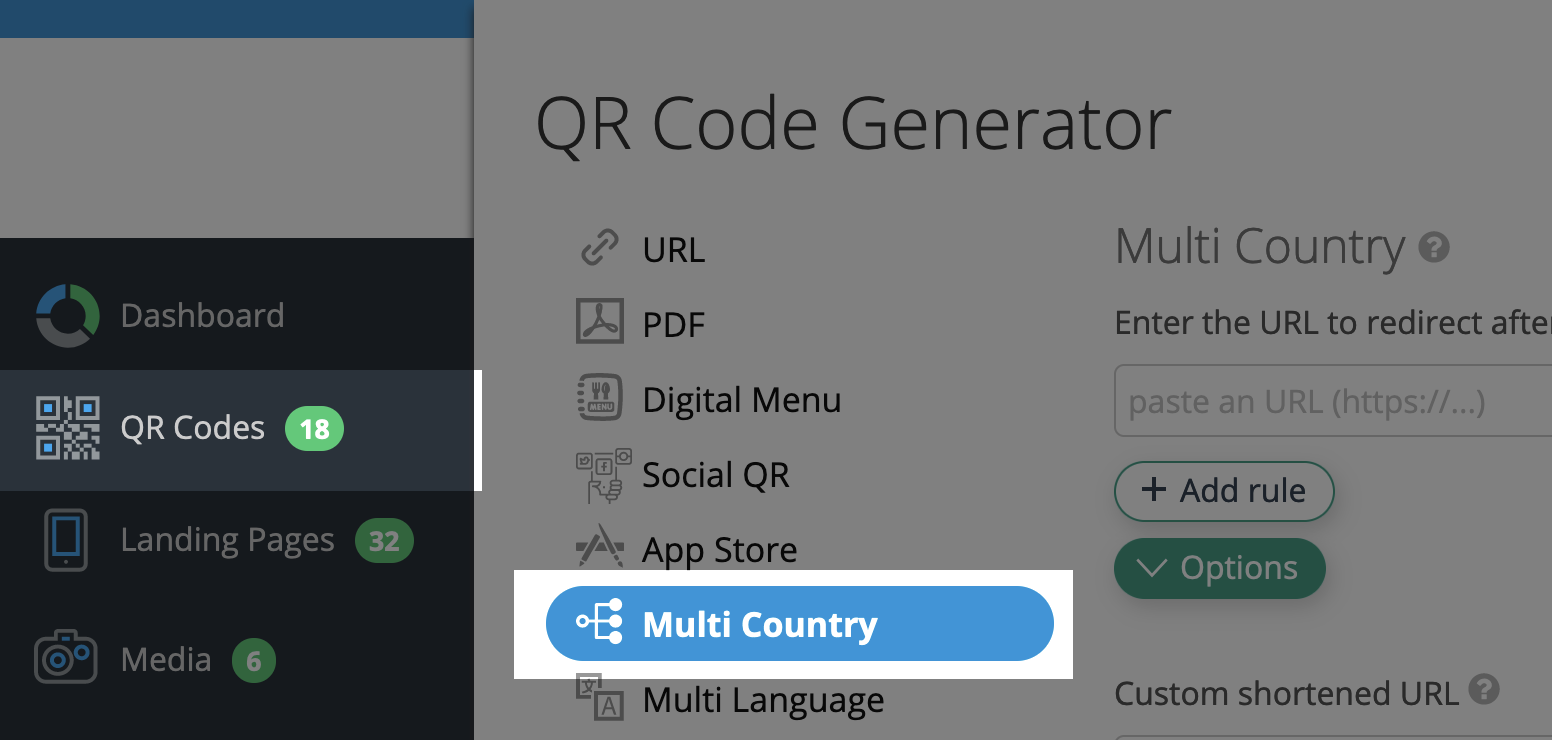 New Multi-Country QR Code
New Multi-Country QR Code
3. Assign the default URL
Enter the defaut URL to which the user will be redirected if he scans the QR Code.
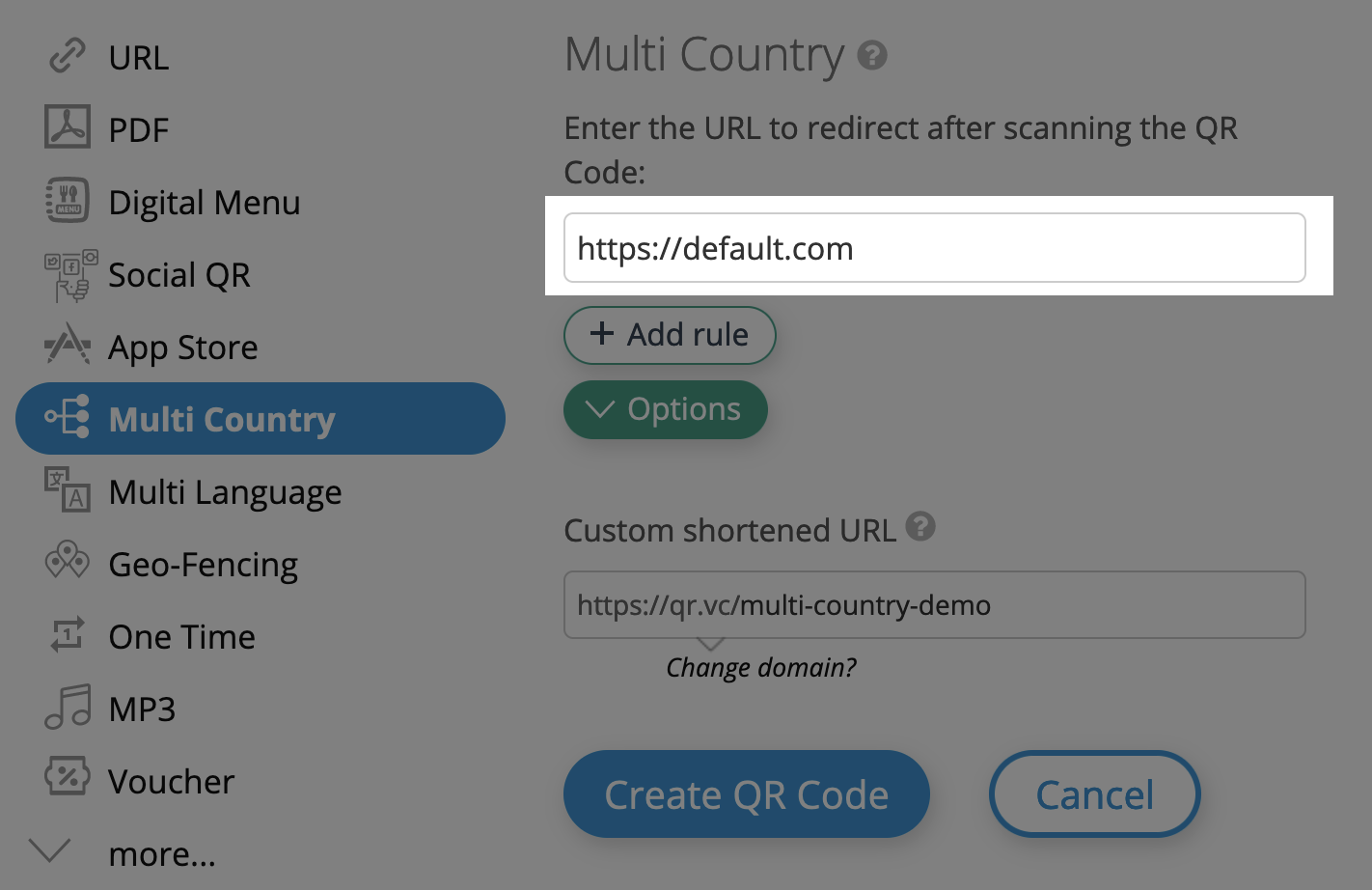 Default URL field for Multi-Country QR Code
Default URL field for Multi-Country QR Code
4. Assign a URL for each country
Now create a rule and assign a destination URL for each of the countries you want to provide specific content.
The destination URLs of a Multi-Country QR Code can redirect to a regular URL or to the short URL of a landing page in your account.
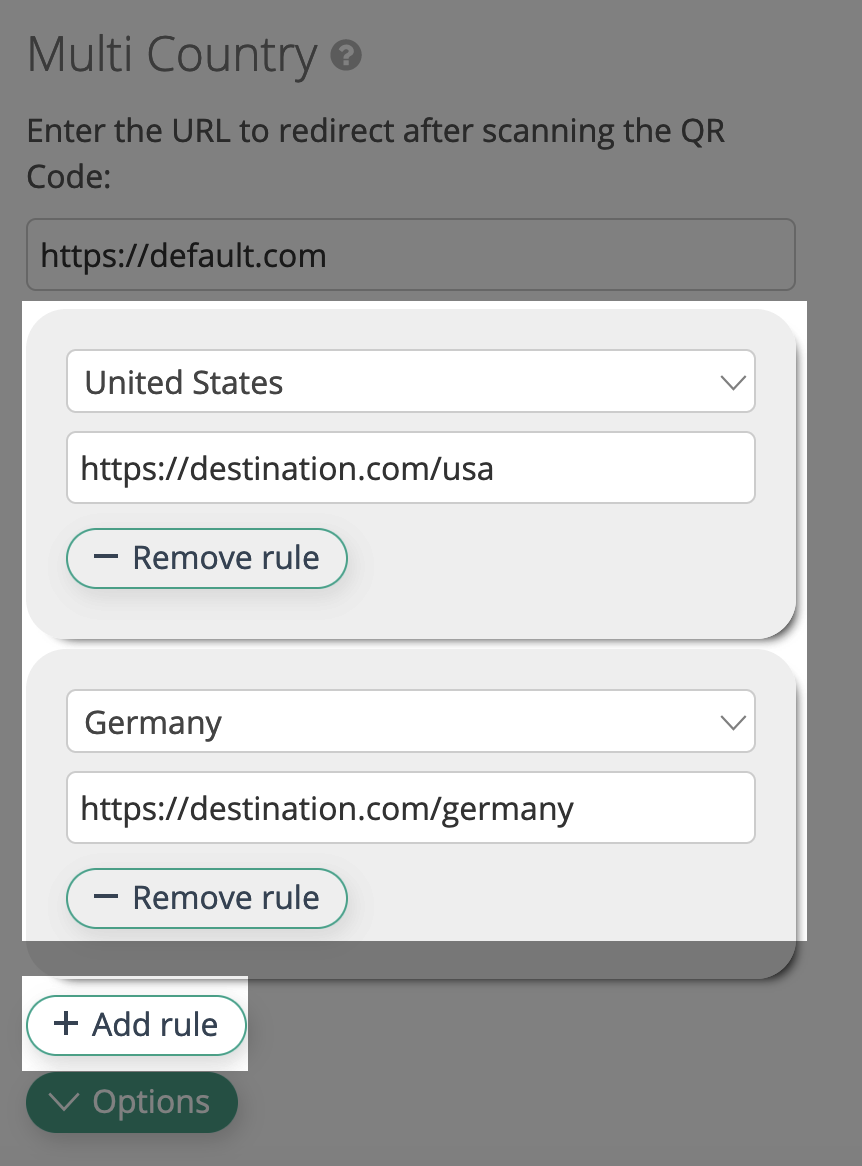 Redirect rules for Multi-Country QR Codes
Redirect rules for Multi-Country QR Codes
You can edit the target URL for each country at anytime without the need to print the QR Code again.