With our platform, you can retrieve an accurate position of where a QR Code has been scanned. When you create a QR Code you can activate the GPS tracking function and if a user scans your QR Code, we will track the position using the built-in GPS geolocation function of the mobile device. Only if the person accepts to share the location, the position where the QR Code has been scanned will be transmitted using the built-in HTML5 Geolocation function - if available.
How to activate GPS location
1. Log into your account
Log into your account or create a new account. You can request the user location when scanning a QR Code in any of our plans.
2. Activate the GPS location feature
Go to your dynamic QR Code or landing page Options menu to activate/deactivate the GPS settings for that specific item.
Only the QR Codes and Landing pages with this option activated will request a GPS location.
Options menu of a QR Code with the GPS option activated
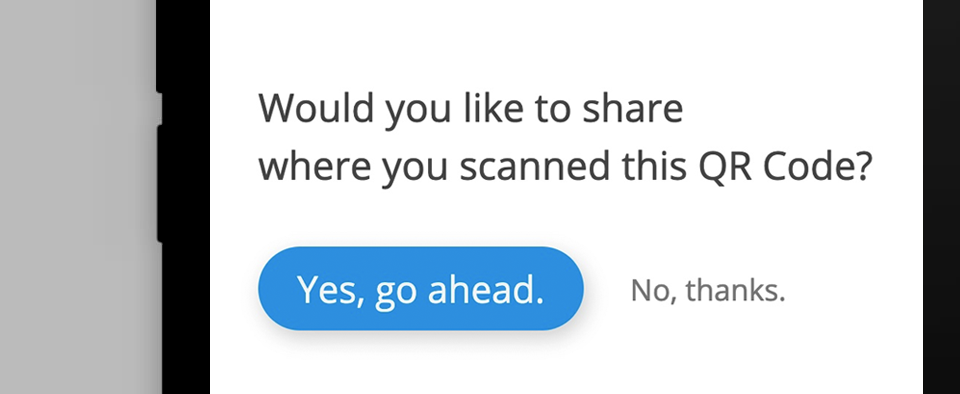 GPS location approval screen
GPS location approval screen
3. View your scan positions
Go to the statistic page of your dynamic QR Code or landing page, by clicking on Options > Statistics next to it. Scroll to the bottom of the statistic page and you will see a map displaying the GPS positions for all the scans that provided their position.
Depending on the context, user's device, user's permission and GPS signal the results may vary. The following outcomes are possible:
Position is returned as Longitude / Latitude Pair
Access to position is denied by the user
Access to position is denied by the browser
Position cannot be located
Retrieving the position timed out on device
HTML5 Geolocation on device not available
Position was approximated with IP address
Accuracy
Our goal is to get the best accuracy that can be achieved with the HTML5 Geolocation feature for any mobile device.
Using HTML5 Geolocation you get very accurate positions with accuracy close to 5 meters.
The accuracy highly depends on the tracking technology your mobile device is using. With GPS tracking or if you are close to a Wi-Fi spot you get the most accurate results. Least accuracy you have with cell tower triangulation.
Built-In GPS
The highest accuracy can be retrieved when you are outside and your mobile phone has GPS signal.
Wi-Fi
When the position is taken from your Wi-Fi spot this can be an accurate way if you are indoors and you have no GPS signal.
Cell tower triangulation
This is used as fallback if none of the above technologies is avaiable and gives you the least accurate results.
Fallback: location is retrieved via IP address
If the GPS position cannot be retreived with any of the options described above, the location is approximated via the IP address. However, this method is very imprecise and only allows conclusions to be drawn about the country, at best about the city in which the QR Code was scanned.
Data privacy
GPS position is only shown on the map when the user has approved being geolocated or the position is retrieved through IP and the IP Anonymization is anything else than “Do not store unique visitors at all”.
Explain the user why he should submit his position
If 100 people scan your QR Code you will receive about 10 accurate positions. It very much depends on what you offer users in return when they announce their position. Communicate what is the benefit for a user to submit the scan position.
Use case pet tracking
QR Codes attached to dog tags enables finders to track the dog's position in case they get lost. A person who finds a lost dog with a QR Tag is much more willing to submit the GPS position after scanning the QR Code.
When using QR Codes for finding lost pets or other lost things, up to 52% of the users submit their position.
You can embed a map on your website that displays the scan positions using our QR Map Widget. The widget uses Google Maps to display all your Geo Tagged QR Codes or your scan positions on a map.